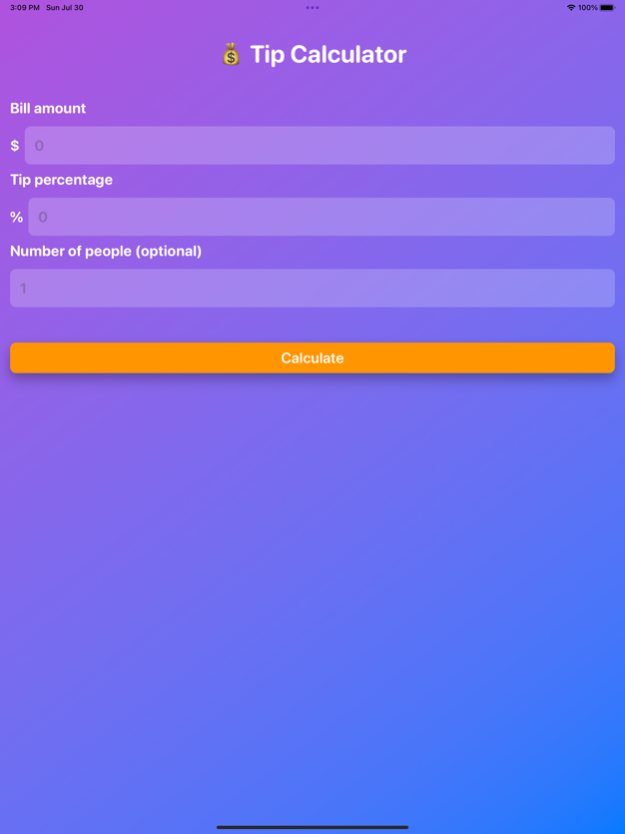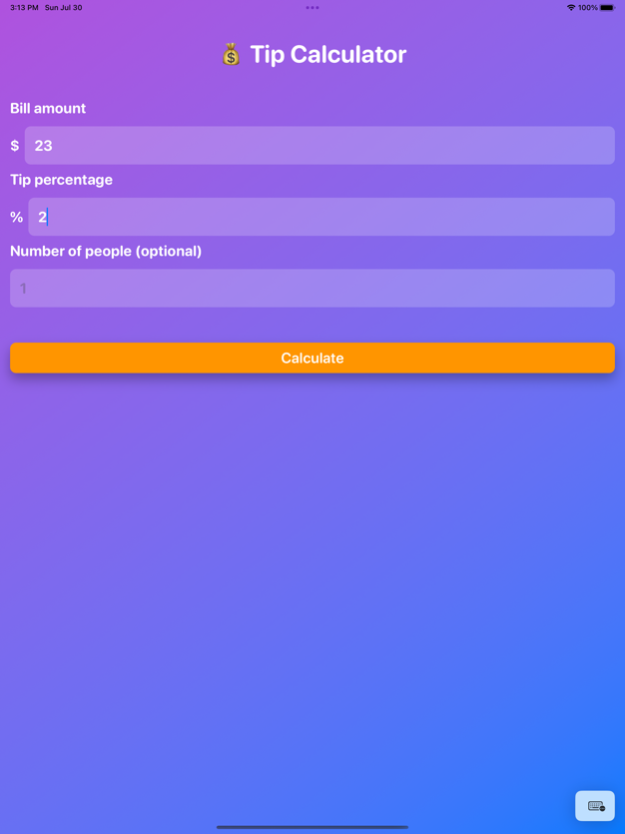TotalTipster 1.2
Continue to app
Free Version
Publisher Description
TotalTipster is your personal tip assistant, effortlessly calculating the accurate tip amount anytime, anywhere. If you are dining out in a restaurant, grabbing coffee in a café, receiving personal services, or even simply having pizza delivered, TotalTipster is your go-to tool to figure out the correct amount of tip to give!
Built with a user-friendly interface, TotalTipster lets you enter the total bill amount, choose the tip percentage you wish to give, and input the number of people if you're sharing the bill. Trust TotalTipster to calculate the exact tip per person and total amount to be paid, with the highest levels of precision.
No more guesswork or complicated maths at the dining table, TotalTipster is dedicated to making tipping easy, accurate, and instant. This efficient tool is a must-have for frequent diners, travelers and anyone striving for tipping etiquette, fairness, and convenience.
Join millions of satisfied users who trust TotalTipster for calculating the perfect tip amount and for making their hospitality experiences rewarding and stress-free!
Nov 16, 2023
Version 1.2
**What's New in Tipster 2.0: The Tip-tastic Update!**
1. **Spectacular Scrolling Superpowers!**
- Wave goodbye to the cramped screen! Our new and improved `ResultView` now comes with the magical power of scrolling. Scroll up, scroll down, left, right – we've got all directions covered! (Okay, maybe just up and down, but it's still awesome!)
2. **Tip Percentages Galore!**
- Ever wondered what a 25% tip would look like but felt too lazy to calculate? Wonder no more! Our horizontal scroll of tip percentages is like a carousel ride through the land of generosity. You can now effortlessly compare different tip scenarios side by side, without breaking a sweat!
3. **Goodbye, White Space Wasteland!**
- The white void at the top and bottom of your screen? Banished! Our gradient background now stretches infinitely like the universe. Or at least from the top to the bottom of your screen. Pretty close!
4. **Keyboard Be Gone!**
- Tired of the keyboard hogging your screen space? Just tap outside the input field and poof! The keyboard vanishes. It's like a magic trick, but with better utility.
5. **A Back Button That Actually Cares**
- Lost in the labyrinth of calculations? Fear not! Our new back button will guide you home, or at least back to the previous screen. It's like having a digital breadcrumb trail!
6. **The Tip of the Iceberg**
- We didn't just stop there. Dive into the app to discover even more enhancements and fun surprises. We've added little tweaks and twiddles that make the whole experience smoother than a jazz saxophone solo on a Saturday night.
**Hop on board the Tipster 2.0 express and take your tipping game to a whole new level! It's not just an update; it's a tipping revolution!**
About TotalTipster
TotalTipster is a free app for iOS published in the Accounting & Finance list of apps, part of Business.
The company that develops TotalTipster is Kranthi kumar Marneni. The latest version released by its developer is 1.2.
To install TotalTipster on your iOS device, just click the green Continue To App button above to start the installation process. The app is listed on our website since 2023-11-16 and was downloaded 0 times. We have already checked if the download link is safe, however for your own protection we recommend that you scan the downloaded app with your antivirus. Your antivirus may detect the TotalTipster as malware if the download link is broken.
How to install TotalTipster on your iOS device:
- Click on the Continue To App button on our website. This will redirect you to the App Store.
- Once the TotalTipster is shown in the iTunes listing of your iOS device, you can start its download and installation. Tap on the GET button to the right of the app to start downloading it.
- If you are not logged-in the iOS appstore app, you'll be prompted for your your Apple ID and/or password.
- After TotalTipster is downloaded, you'll see an INSTALL button to the right. Tap on it to start the actual installation of the iOS app.
- Once installation is finished you can tap on the OPEN button to start it. Its icon will also be added to your device home screen.